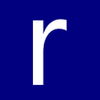Displays lock keys status
Displays lock keys status
Vote: (1 votes)
Program license: Free
Version: 3.9.1.0
Works under: Windows
Vote:
Program license
(1 votes)
Free
Version
3.9.1.0
Works under:
Windows
Pros
- Quick and easy to understand interface
- No installation required, completely portable
- Highly customizable notifications and icons
- Auto-start with Windows for constant monitoring
- User-friendly for all experience levels
Cons
- Limited to lock key status indication, with no additional keyboard functions
- May not be necessary for keyboards with built-in indicators
Intuitive Solution for Keyboard Lock Key Indication
CapsLock Indicator is a utility software that brings a simple yet highly effective solution for users who need an on-screen display of their Num Lock, Caps Lock, and Scroll Lock keys' status. With today's laptops and some compact keyboards lacking physical indicators for these keys, this open-source tool by independent developer Jonas Kohl comes as a significant aid in avoiding typing errors caused by unintended lock key activation.
Effortless Operation and Customization
One of the standout features of CapsLock Indicator is its portability. Without the requirement for an installation process, users can easily carry the software on a USB stick or any portable storage, making it highly convenient for those who work on multiple computers.
Upon execution, the application presents a settings panel that is both straightforward and versatile. It allows users to select which icons they prefer to appear in the system tray—each corresponding to a different lock key. Moreover, the software doesn’t just stop at indicating status through icons; it also provides notification customization, where one can alter the appearance by changing colors for background, text, and borders. Adjusting the display duration for these notifications is an added flexibility that tailors to the individual needs of users.
Once the initial configuration is taken care of, CapsLock Indicator is designed to run unobtrusively in the background, with only the chosen icons making their presence felt in the system tray. Additionally, users have the convenience to tweak settings at any time.
Set and Forget with Automatic Launch
Understanding the need for efficiency, CapsLock Indicator can be set up to automatically start with Windows, placing itself in the system tray right away. This eliminates the need for manual program launches, saving time and ensuring that the lock key statuses are always monitored. It’s a small touch, but one that showcases the thoughtful development behind the software.
Accessibility for All Levels of Users
User-friendliness is at the core of the CapsLock Indicator experience. The program’s simplicity ensures there is virtually no learning curve, making it suitable for both tech-savvy individuals and those who might classify themselves as beginners.
A Must-Have for Accurate Typing
In summary, CapsLock Indicator proves itself to be an indispensable utility for anyone who frequently deals with textual input, particularly on devices that lack physical lock key indicators. Its portability, customization options, and ease of use make it a robust solution for a common issue in modern computing.
Pros
- Quick and easy to understand interface
- No installation required, completely portable
- Highly customizable notifications and icons
- Auto-start with Windows for constant monitoring
- User-friendly for all experience levels
Cons
- Limited to lock key status indication, with no additional keyboard functions
- May not be necessary for keyboards with built-in indicators